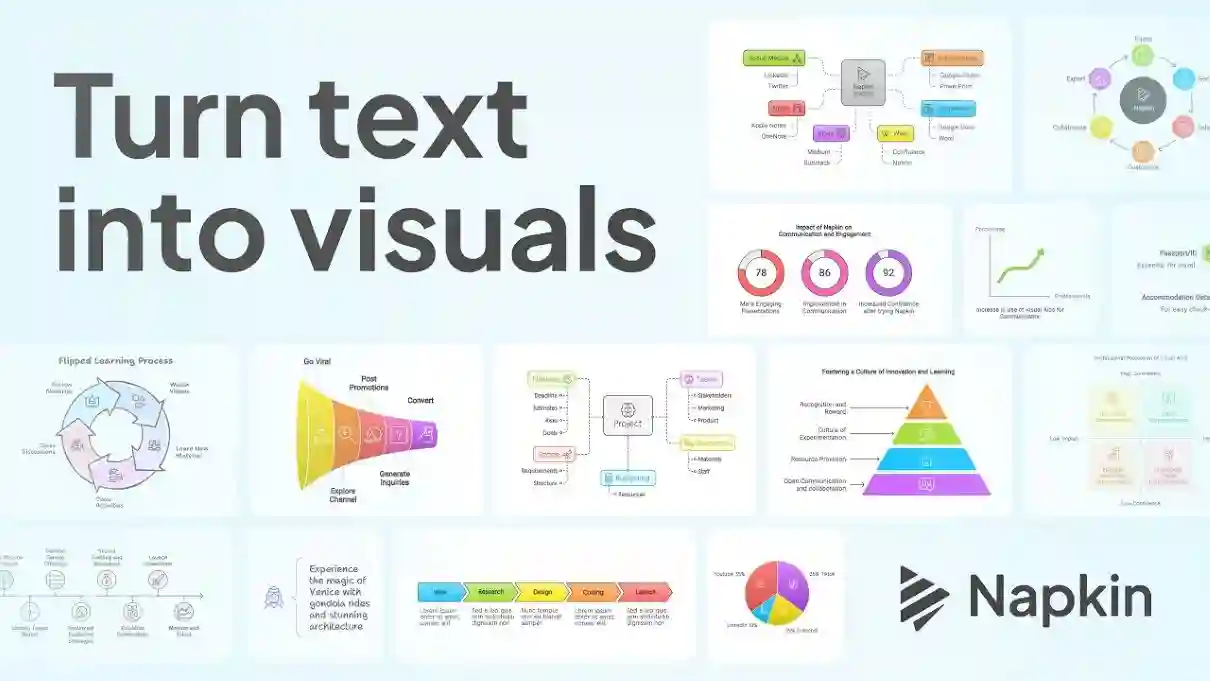Napkin AI Guide: Origins, Core Features, Use Cases & Alternatives
Do you sometimes feel overwhelmed by unfinished notes, writing, and scattered thoughts? You’re not alone. Research shows that knowledge workers spend 30% of their workday searching for information. “Reinventing the wheel” costs us twice as much effort, about 6 hours per week. Napkin AI offers a solution: it takes your scattered notes and disjointed thoughts and turns them into a coherent, AI-controlled cognitive system.

In this article, we’ll look at how Napkin AI works, its look and feel, its key features, use cases, and how it compares to tools like Notion, Obsidian, and Roam. You’ll also learn how to get started, what programs they offer, and where to find additional resources.
What Is Napkin AI?
Napkin AI is a personal knowledge management app powered by artificial intelligence. Designed to help users capture their best ideas (quotes, insights, thoughts) and organize them in a way that reflects how our brain connects concepts. Napkin has been described as a “hybrid of bookmarking and note management apps like Roam and Obsidian”.
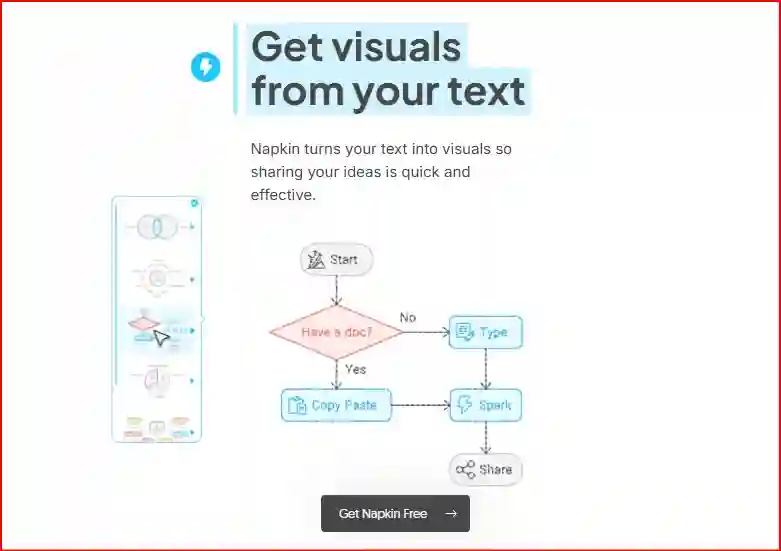
In practice, Napkin provides a streamlined note interface powered by powerful AI: it automatically analyzes the content of each note, suggests tags (via “magical labeling”), and groups related notes together. In other words, Napkin AI does the work of organizing and publishing links instead of manually tagging and filing each note.
Its key features include a simple and intuitive interface (no complicated menus or folders), valuable search (its developers have pitched Napkin as a mindfulness/meditation tool rather than a general tool), built-in AI-powered search that creates and converts static notes into dynamic daily reading lists. In short, Napkin’s AI turns scattered notes and quotes into organized “mental models,” making it easier to remember, think about, and apply what you know.
The Origins & Vision of Napkin AI
Napkin’s story is rooted in the founders’ own experience with information overload. Co-founders David Felsmann and Fabian Wittel (formerly at BMW innovation) noticed that people were using Napkin to take notes and reflect on life-changing ideas. Rather than trying to build yet another productivity tracker, they shifted focus to mindfulness and coherence.
As Felsmann explains, Napkin is meant for “ideas that change your state of mind” – quotes or thoughts that “resonate deeply” and help you grow.
In practice, the team built Napkin to be a “calm space to think”. The app encourages users to collect only their best ideas and then rediscover them. Napkin’s AI curates a daily flow of these ideas for reflection, which early users report makes them feel more “calm, confident, and inspired”. The company is small and bootstrapped (headquartered in Europe), with an explicit commitment to user privacy and quality.
As the founders note, Napkin is “small, independent, and funded by us, our friends, and our users” – they even personally interact with early adopters to shape the product.
(For completeness: Napkin also has a visual AI product (napkin.ai) from a Los Altos team that emerged around the same name. That version turns text into infographics. The Napkin in this article is the knowledge-management app focused on notes and ideas.)
Core Features of Napkin AI
Napkin AI is packed with features designed for fast capture and deep discovery of ideas. Here are the highlights:
Smart Note Organization: Napkin encourages you to write small, atomic notes (think tweet-length snippets) – this helps break complex ideas into bite-sized pieces. The interface is very simple: all your notes appear as clickable “nodes” on the main screen. Clicking a node shows the note itself plus any other notes that Napkin’s AI has found to be related. For example, if you save a quote about leadership, Napkin might automatically surface other notes tagged “leadership” or on similar topics. You can also arrange notes on a “corkboard” or in linear stacks if you want to outline a longer thought.
Importantly, you don’t have to manually tag or file anything – Napkin’s AI-generated tags (the “Magic Labeling” feature) will suggest appropriate topics for each note based on its content, eliminating the tagging chore entirely.
AI-Driven Summaries & Insights: Under the hood, Napkin uses natural language processing to scan your notes and highlight key ideas. It doesn’t just store text – it looks for insights. For instance, Napkin will periodically generate an “Inspiring Flow” of your notes, essentially a short AI-curated summary that weaves together related ideas.
As described on the App Store, “Your personalized AI will automatically connect related ideas and create short, inspiring flows for your reflection”. This is akin to having an AI assistant that reviews your notes and says, “Here are the themes I see – consider these insights.” Many users report that this kind of reflection (reading the flows regularly) boosts creativity and focus.
Natural-Language Search: Napkin supports intuitive search powered by AI. You can search your notes using everyday language (for example, typing “notes on leadership” or “quotes about creativity”), and Napkin will find the relevant items. Because Napkin converts notes into semantic embeddings, it can match on meaning, not just keywords. (While Napkin doesn’t publicize the exact model, this is a common capability in AI note tools.) This means you’re much more likely to find the exact insight you need without wading through irrelevant results, effectively reclaiming time.
Integrations: Napkin makes it easy to get ideas into your notebook. On iPhone, for example, you can use the share sheet to send text from any app (Safari, Notes, email, etc.) directly into Napkin. You can also dictate or scan text from a photo.
In the future, Napkin plans tighter integrations with team tools and document platforms. (Napkin.ai’s visual app already integrates with Google Docs and Slack for sharing visuals, but the note app is primarily personal at this stage.)
Collaboration & Sharing: Napkin is mainly designed for personal use. There’s no multi-user editing like in Google Docs or Notion (yet).
However, you can export or share your ideas. For example, Napkin.ai (the visual tool) allows exporting to PNG/PDF/SVG for use anywhere, and even multi-editor collaboration on a “Napkin” graphic. For the notes side, you can copy or share individual snippets manually if needed. The main sharing happens through ideas themselves – Napkin’s philosophy is that even in a team, each person builds their own personal insight database, which can then be communicated via their generated outputs (slides, docs, etc.).
How Napkin AI Works


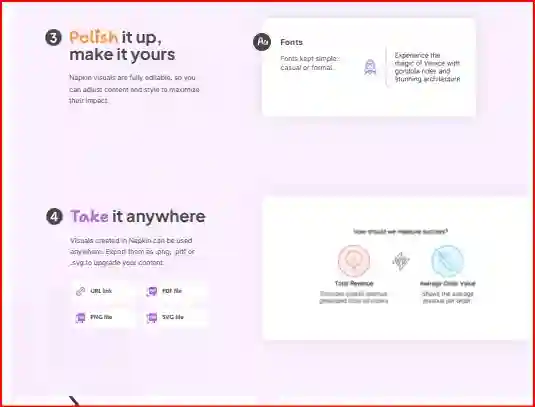
Napkin AI leverages the latest in machine learning and NLP to power its features. It analyzes your text using techniques similar to large language models (LLMs): for example, its “Magic Labeling” feature uses NLP to read a note and suggest tags. Behind the scenes, Napkin likely uses semantic embeddings to represent the meaning of each note, which enables it to find related concepts and perform natural-language search.
This is why your query “best marketing strategies” might still pull up a note about “growth hacking” if the AI sees a connection.
Importantly, Napkin takes privacy and security seriously. According to the company, all user data is stored encrypted on European servers, and no personal notes are shared with advertisers or third parties.
The AI processing happens on Napkin’s own servers (not on your local device), and Napkin’s founders have pledged that user ideas stay private. This end-to-end encryption and independent hosting model gives peace of mind to professionals who may be working with sensitive ideas or proprietary knowledge.
Napkin AI Key Use Cases
Napkin AI is versatile for anyone who deals with information or ideas. Here are some typical use cases:
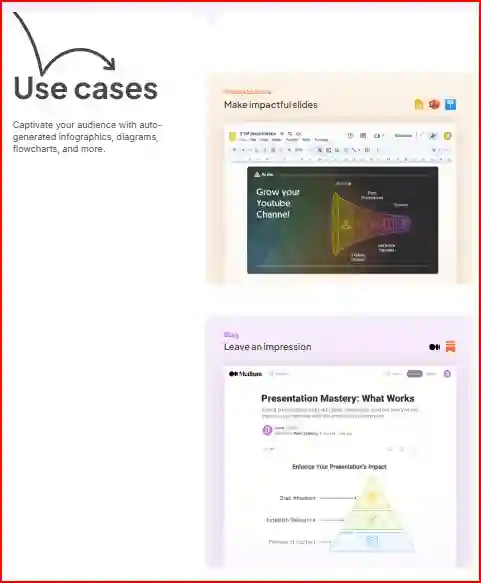
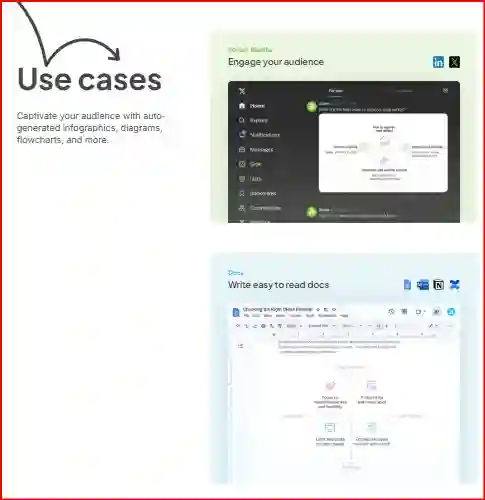
Individual Knowledge Workers: Writers, executives, consultants, and students can use Napkin as their “second brain.” You might jot down insights from books, meetings, or podcasts, and Napkin will weave those into your own curated knowledge base. The daily flow of ideas helps start each day with inspiration instead of doomscrolling. As one early user put it, it replaces “mindlessly scrolling social media” with reflection, grounding you in your best ideas.
Research Teams & Academics: Researchers can dump literature notes and see how disparate studies connect. Napkin’s AI can surface unexpected links between concepts, which can spark new research directions. (This is analogous to how tools like Roam or Obsidian help academics create a “networked knowledge base.”) While Napkin itself is personal, researchers in a group might share their Napkin outputs in seminars or Slack channels to bring everyone up to speed.
Product & Marketing Teams: In a product meeting, team members often exchange ideas that later get lost. Napkin can capture key insights from brainstorming sessions or user feedback.
For example, product managers might store feature requests and ideas in Napkin, then later quickly recall them using search. Marketers can save compelling slogans or campaign ideas, and have Napkin remind them of which themes resonate most. (For visual needs, Napkin’s sibling tool can instantly generate slide diagrams from text briefs.)
Sales & Customer Support: Customer-facing teams can benefit too. Support reps can feed common customer questions and answers into Napkin, then quickly search their own knowledge base when helping users. Salespeople can keep track of pitch points or competitor intel, and Napkin will surface relevant notes during prep. By having a portable memory of critical information, these teams can respond faster and more accurately.
In short, anyone who needs to capture and recall information – from freelancers and analysts to academics and managers – can find value in Napkin’s AI-driven organization and retrieval.
Napkin AI Benefits & ROI
Using artificial intelligence in Napkin has clearly improved productivity. Here are some concrete benefits:
Save time and improve efficiency: Since knowledge workers spend about 1.8 hours a day gathering information, even small improvements can have a big impact. Smart Napkin search and easy connectivity can save you 30-60 minutes a day, which you would otherwise spend searching scattered notes. For teams, eliminating duplication can provide a huge return on investment: Surveys show that employees spend about six hours a week “reinventing the wheel.” Napkin can avoid this problem by highlighting existing ideas. Plus, the less time you spend on research, the more time you have for real work.
Make better decisions: The information provided by AI can help you make better decisions. Harvard Business Review found that data-driven decision-makers (who use analytics and structured knowledge) are 5% more productive and 6% more profitable than their peers. Napkin helps teams use data at the individual level, turning raw observations into implementable knowledge. For example, a development team might discover an overlooked customer requirement while reviewing notes tagged with AI, or a manager might remember a relevant example in the middle of a meeting.
Boosts creativity and intelligence: Napkins encourage “unexpected coincidences”—the discovery of surprising connections between ideas. Users say their own network of notes boosts their creativity and confidence, as they uncover things they hadn’t noticed before.
Over time, Napkins turns disparate ideas into a coherent knowledge base, and the benefit from that is accumulating: the more you use it, the richer the ideas become.
Reduces duplication of work: By centralizing ideas, Napkins reduces duplication of work. If a colleague already knows the idea you need, Napkins AI will show you the idea when you search for it. This means your team won’t inadvertently repeat the same analysis or test. From a cost perspective, eliminating a few hours of wasted work per employee per week can save thousands of dollars per year.
Overall, Napkin AI combines savings (time and effort) with improved results (better ideas, fewer errors), leading to a high return on investment in better work. The exact benefits vary depending on the role, but reviews show that even individual users can feel more productive after just a few weeks of use.
Napkin AI Comparisons & Alternatives
How is Napkin AI different from other popular note-taking and information storage tools? Here’s a quick comparison for you:
| Tool | Pros | Cons |
|---|---|---|
| Napkin AI | Comprehensive note-taking, databases, and project management | May lack advanced note-taking features |
| Notion | Visual elements are not as seamlessly integrated | Visual creation requires more effort or external tools |
| Obsidian | Focus on linked notes, knowledge graphs for deep organization | Visual elements not as seamlessly integrated |
| Roam Research | Strong linking and backlinking for ideas, community support | Limited visual generation capabilities |
Napkin AI: Well, Napkin AI focuses on monitoring and managing at the atomic level using AI. Pros: Extremely easy to use (clean UI), automatic note linking, built-in frame-by-frame visualizations, and AI tagging. Offers randomization and inspiration features. Cons: Currently available for personal use only (no multi-user workspace support), mostly available on iOS and the web. Lacks comprehensive project management and database features.
Notion: An all-inclusive workspace for notes, wiki tasks, and libraries. Pros: Better collaboration (real-time editing, Slack/Google integration), extensive page customization options, and even built-in AI for short descriptions. Cons: Setup and maintenance can be difficult (too many menus and templates). Notion’s default settings aren’t focused on connecting ideas (it’s a manual process), and its AI features aren’t specifically focused on your idea network.
Obsidian: A local Markdown-based “second brain”. Pros: Extremely powerful graph of interlinked notes, tons of plugins, strong privacy (your notes are local files). It lets tech-savvy users build a highly customized knowledge base. Cons: Steeper learning curve (Markdown syntax, plugin management) and lacks out-of-the-box AI. You have to manually create backlinks unless you add community plugins. Not optimized for casual or mobile use.
Roam Research: The pioneer of networked note-taking. Pros: Seamless bidirectional linking and daily journal pages make it very powerful for discovery. Great for research and non-linear note-taking. Cons: Subscription only (no free tier), can be confusing for new users, and doesn’t have integrated AI (again, manual linking). Roam is excellent at showing you hidden relationships, but Napkin tries to do that automatically.
In short, Napkin AI sits somewhere between these two worlds: it offers Roam/Obsidian-style mind mapping capabilities with the added benefit of AI automation in a simple interface. It retains some of Notion’s collaborative features and the depth of Obsidian, but surpasses them in ease of use and idea generation.
The best tool depends on your needs: if you want an easy way to create a personal “head” that learns for you, a Napkin is ideal; if you need to keep track of complex projects or team documents, Notion or another platform might be a better choice.
Napkin AI Pricing & Plans
Napkin AI Pricing & Plans offers both free and paid options (note: the specifics differ for the visual and notes apps).
| Plan | Price | Features |
|---|---|---|
| Starter Plan | 0$ (Always free) | Access to all editing tools, create up to 3 Napkins, Limited Autographics quotas, Day Mode only, choose from our 3 most stunning colors, Community support & virtual high-fives |
| Professional Plan | 0$ (Free during beta) | Everything in Starter + Day & Night Modes, Create unlimited Napkins, Generate unlimited visuals, Collaborate with unlimited editors simultaneously, Access to all 12 vibrant colors, Priority email support |
| Enterprise Plan | Coming soon | Everything in Professional + Customizable color palette, Premium support, Custom integration options, Advanced admin controls, Exclusive early access to new features, Onboarding and training sessions |
Napkin (note app) – There’s a 7-day free trial when you sign up. After that, it switches to a paid monthly subscription (pricing is listed in the app store or site). Because it’s currently a small independent app, there’s no free unlimited tier for the note features.
Napkin AI (visual) – For generating visuals from text, Napkin AI provides a Starter Plan that’s always free (you can create up to 3 “Napkin” visuals). During the public beta, the Professional Plan (unlimited visuals and additional features) is also free, with a promise that existing data won’t be locked behind a paywall. They plan to introduce pricing later. An Enterprise Plan is in the works for larger teams (with features like custom colors, admin controls, etc.).
In any case, Napkin is clear about letting you try it without up-front cost. For individuals, you can start for free (trial or free tier) and then upgrade if you need more capacity. For teams or companies wanting white-label or on-premises solutions, you’d contact their sales team for a quote (especially on the visual product side).
Napkin AI: A Step-by-Step Guide
Ready to try Napkin AI? Here’s a simple onboarding guide, plus a few tips for your first month:
Sign Up and Install: Download the Napkin mobile app (iOS) or visit the Napkin web app. Create an account and start your free trial. You’ll immediately be prompted to add your first note.
Capture Your First Idea: When inspiration strikes (or when you read a great quote), save it to Napkin. On iPhone, use the Share Sheet or Napkin’s extension: highlight text in any app or browser and select Napkin to import it. You can also type or dictate directly. Napkin will instantly tag the note for you.
Explore Your AI-Generated “Flow”: After you have a few notes, tap the “Your Flow” or “Inspiration” section. Napkin will present an AI-curated sequence of your ideas. This is your personalized reading list – browse through it regularly. The more notes you add, the richer these flows become.
Review and Reflect: Use Napkin’s Moments feature (sometimes by pressing Tab or via the menu) to review notes with spaced repetition. This helps reinforce key ideas. Archive or star notes as you refine your thinking. Over the first 30 days, try to capture something every day (even a single sentence) and spend 5–10 minutes at day’s end reviewing your flow.
Advanced Tips: Break big ideas into multiple notes (Napkin encourages “one idea per note”). Use the Stacks feature to outline a larger project by arranging related notes. And if you use other tools (Notion, Google Docs, Slack, etc.), copy key points into Napkin so your personal AI can link them.
After a few weeks, Napkin will have a web of connections and a rhythm of daily review. You’ll start noticing how ideas you saved weeks ago pop up just as you need them. If you have questions, Napkin has a help center and even in-app chat support, where the founders often respond to feedback.
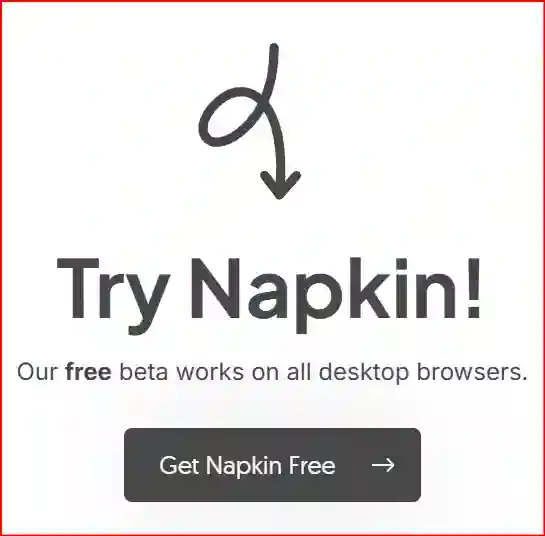
Napkin AI Future Roadmap
Napkin is an active, community-based app that continues to be developed. The team collects user feedback via in-app chat, email, and social media.
In fact, the latest bug fixes and features are based directly on user suggestions received through the Napkin feedback channel. You can join Napkin’s community on Twitter/X or LinkedIn, and follow their Medium blog for roadmap updates. The founders occasionally publish articles about the philosophy behind Napkin (for example, why they believe in “mindful note-taking”). Upcoming possibilities include smarter integrations (e.g., Slack or Google Docs syncing), expanded AI capabilities, and eventually Android support (current iOS-only focus). Napkin development is a user-centric, goal-oriented process, so the best way to influence the roadmap is to share your feedback with the team.
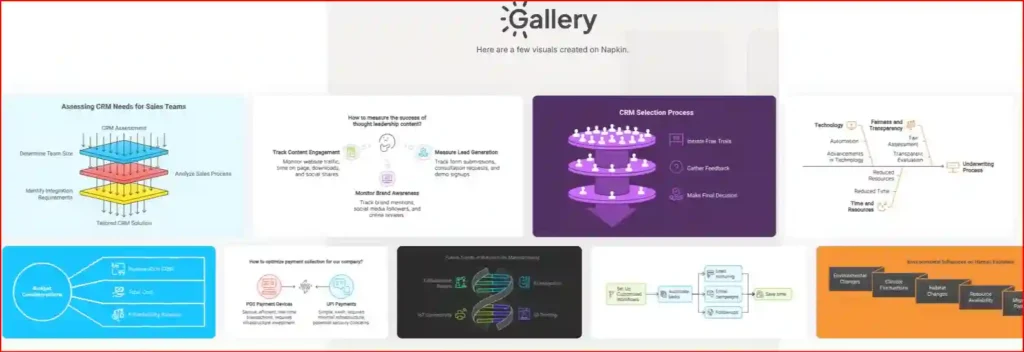
Conclusion – Napkin AI
In this information-rich year, Napkin AI promises to put your mind back in control. It helps you work more efficiently by organizing your notes on your own, highlighting ideas, and turning random thoughts into a clear flow of information. The result is time saved, more informed decisions (due to the confidence gained from analysis), and less duplication of effort.
If you’re interested, try Napkin AI today. Sign up for the free trial or beta, and start capturing your best ideas. Within days, you’ll see how Napkin weaves them into an AI-powered knowledge base. For more information, check out Napkin’s blog or help center, and watch their upcoming webinars to see the tool in action. Embrace a smarter way to work – let Napkin AI turn your messy notes into meaningful insights.
Learn more: Napkin’s official website and blog have guides, and their support docs answer common questions. Give Napkin AI a spin and transform the way you capture knowledge.